November 23, 2020
This message is generated when the license file intended for upgrading a hardware key requires a newer version of License Key Utility.
If the computer on which a Reliance project is running is connected to the Internet, the utility is updated automatically. When starting the utility, the Reliance website checks the latest available version, which is then compared with the currently installed version. If an update is required, the latest available version is downloaded and installed after confirming that the utility should be updated. In addition, a system security message must be confirmed if administrator rights are required by the operating system.

Launching License Key Utility

A new version of License Key Utility has been detected
The License Key Utility update procedure is as follows:
1. Finding an available version

Finding an available version
2. Downloading and completing the installation of the available version
3. Checking the newly installed version

Checking the newly installed version
To manually update the utility, a separate installation file must be used. You can find the latest available version of this file on this page.
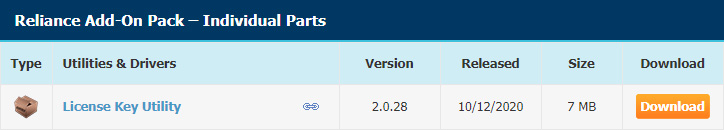
Reliance Add-On Pack – License Key Utility
Once you download the zip file with the new version of the utility, open it, extract it, and run it. After that, follow the instructions in the installation wizard. The new version of the utility must be installed in the same destination folder as is the previous version. This ensures that only one version of the utility is stored on disk.
If the computer is not connected to the Internet, the utility can be updated, but it is first necessary to get the installation file in a different way and copy it to the computer. The offline installation procedure is identical with the manual update procedure.
After updating License Key Utility, you can perform standard operations involving a license stored in a hardware key.
Watch this video to see how to upgrade a hardware key.

If you have any questions, please feel free to email or call us.
Phone:
Info:
Sales:
Suppor:
Phone:
Info:
Sales:
Support:
Phone:
Info:
Sales:
Support:
GEOVAP
Cechovo nabrezi 1790
530 03 Pardubice
Czechia
© 2025 GEOVAP | Terms of Use and Privacy Policy | Cookie preferences | Write to us